Using narrow columns for Fixed Assets Note
The Tangible Fixed Assets note can break onto two separate lines in the print preview as below: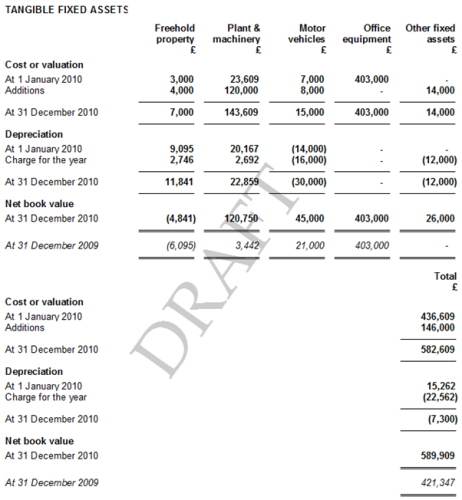
Ideally, the Total column would be in line with the rest of the note.
1. Select the option in the accounts to change the column width to Narrow.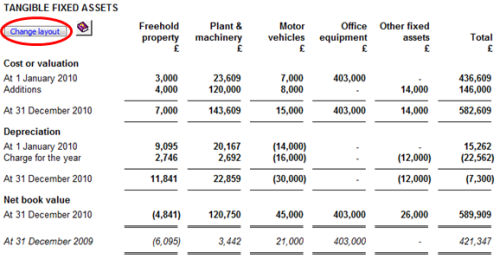
2. Click the Change layout button.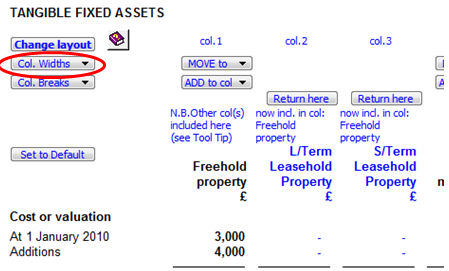
3. Click on the Col. Widths drop down arrow.
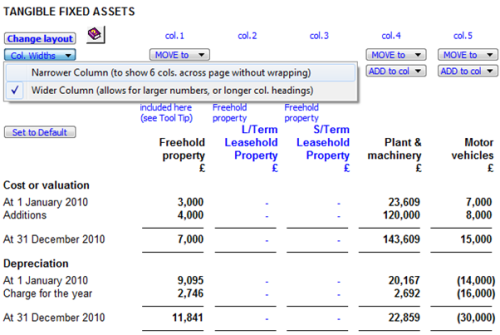
4. Click Narrower Column (to show 6 cols. across page without wrappings).
This will close up the space between the columns in the TFA note and will leave you with the following in print preview.
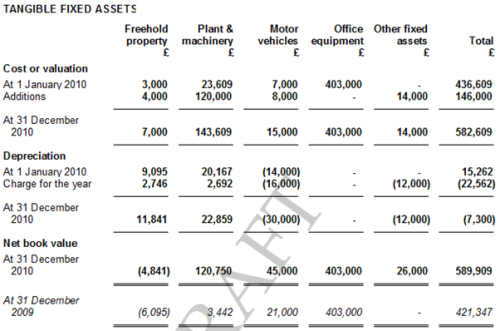
- Related template: AccountsAdv IFRS, Group consolidation, FRS101/102/105 LLP
- Software platform: Working Papers 2018, Working Papers 2019, Working Papers 2020, Working Papers 2021, Working Papers 2022