How to remove a row in a note or financial statement - With Quick-Vid
Rows can be deleted on most notes and financial statements in the accounts, with the exception of the asset notes and the SOCIE.
To remove a row, firstly show all unused rows on the note by clicking the Show unused rows for this table icon beneath the Table tab.
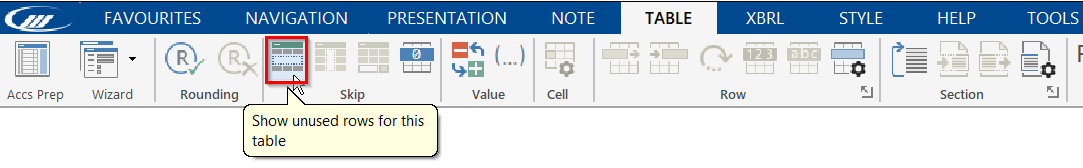
The Remove row icon will then illuminate. Select the row you want to remove and click the icon to delete.
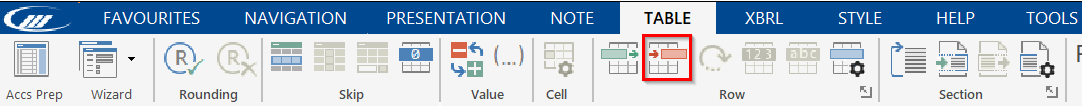
Should you wish to restore deleted rows you can re-load the table layout. To do this, select any row on the note and click the Load a table layout icon beneath the Table tab. Choose the table layout you wish to load and click OK.
Please see our Client Services YouTube Channel for more Quick Vids.
- Related template: AccountsAdv IFRS, Charity/Academy, Group consolidation, FRS101/102/105 LLP
- Software platform: Working Papers 2018, Working Papers 2019, Working Papers 2020, Working Papers 2021