Adding appendices to the accounts
Appendices are added to the accounts via the Accounts Preparation Table.
1. Open the Accounts Prep Table via the Accs Prep icon beneath the Navigation tab.
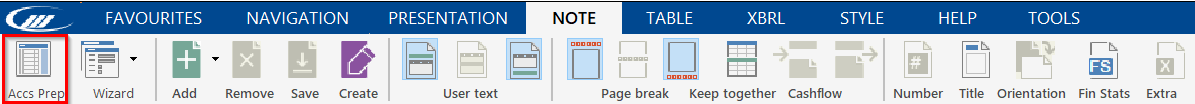
2. Locate Appendices (N.B. To show on Contents Page only) and select Yes from the dropdown menu.
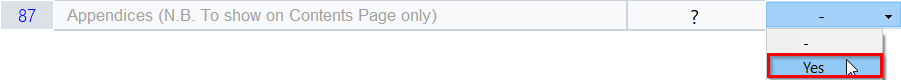
3. There are 10 available appendices, use the dropdown menu for each and select Yes to include the appendix.
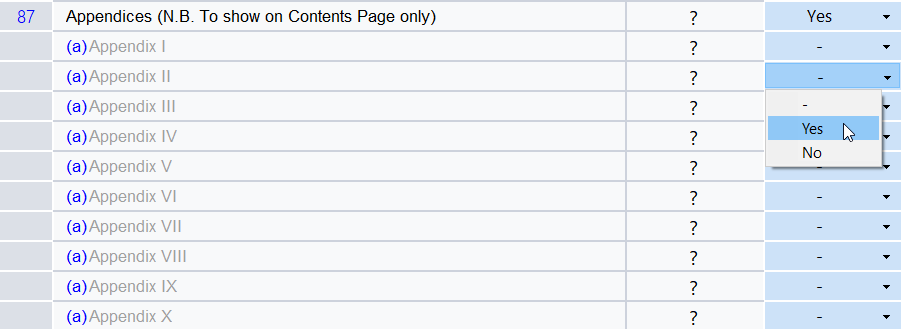
4. Enter the name for each appendix into the blue input cells.
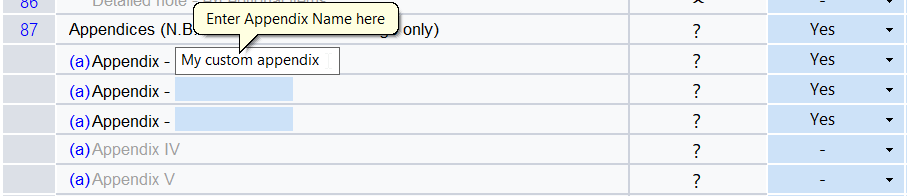
5. The chosen appendices will then show on the Contents Page where the appendix title can also be amended, type into the blue input area to add a page number.

- Related template: AccountsAdv IFRS, Charity/Academy, Group consolidation, FRS101/102/105 LLP
- Software platform: Working Papers 2022, Working Papers 2023