How to insert a new section into a note - with QuickVid
You can add new sections into notes or financial statement in the accounts, with the exception of the SOCIE.
A section consists of a subheading, rows and a subtotal.
1. Show all unused rows on the note via the Show all unused rows icon beneath the Table tab.
2. Click on the section prior to where you require the new section and click the Insert a new section icon

3. The below screen will appear, allowing you to enter the section heading and footer into the relevant field.
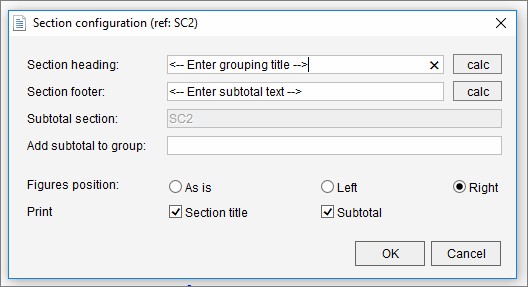
4. The new section will appear as below. Add rows to the section via the insert new row icon beneath the Table tab.
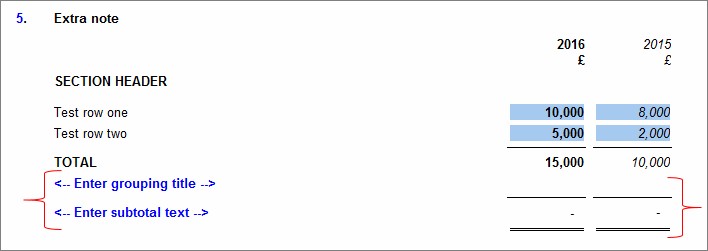
As seen above, the first section total of 15,000 does not automatically add to the second section total. If you would like to add each section total into the final total, click here for guidance.
For guidance on inserting rows into notes and statements, click here.
For guidance on configuring rows, click here.
Visit our Client Services YouTube Channel for more QuickVids.
- Related template: AccountsAdv IFRS, Charity/Academy, Group consolidation, FRS101/102/105 LLP
- Software platform: Working Papers 2018, Working Papers 2019, Working Papers 2020, Working Papers 2021, Working Papers 2022