How can I show a row with zero values? - with QuickVid
1. To show nil values in your accounts, select within the note or statement and use the Show all unused rows icon beneath the Table tab.
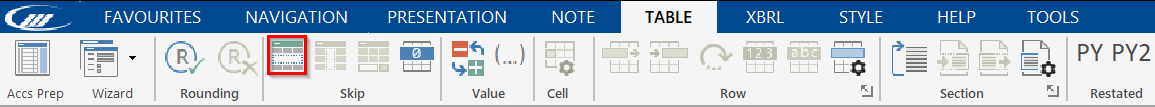
2. Click on the row you wish to show and select the Show row with zero values icon beneath the Table tab. The row will then turn black, indicating that this will print.
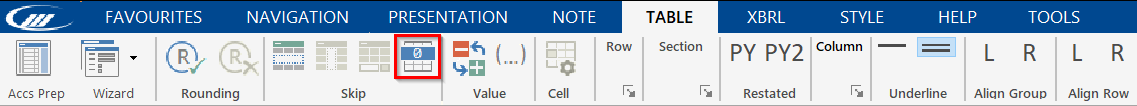
3. By default the row will print with dashes. You have the option to change the formatting via the Change how zero figures are displayed icon, which gives the option of displaying a zero or blank cell.

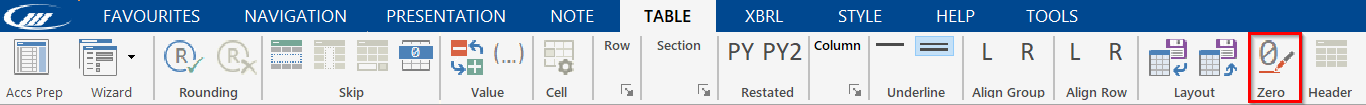
4. You can also amend the zero display for the entire table, note or document.
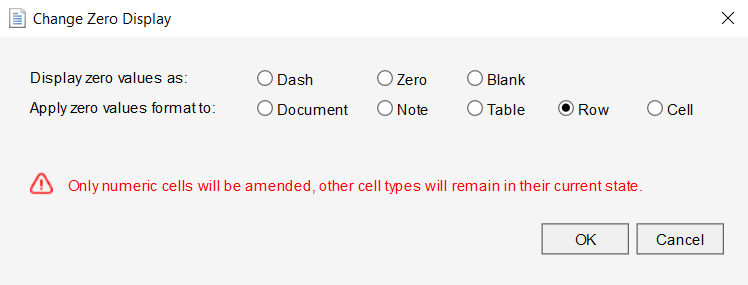
Visit our Client Services YouTube Channel for more QuickVids.
- Related template: AccountsAdv IFRS, Charity/Academy, Group consolidation, FRS101/102/105 LLP
- Software platform: Working Papers 2022, Working Papers 2023