How to sort the Financial Statements
1. Click the Sort options icon beneath the Presentation tab in the Accounts.
2. Select Financial statements from the dropdown menu.
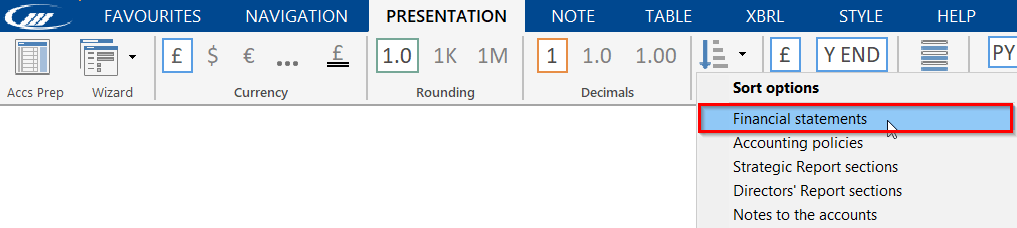
3. This will open the Manual Section Sort dialog below, where you can click the Financial Statement/Report you want to move and use the Move up/Move down buttons to sort.
4. Once you are happy with the order of the Financial Statements, click OK.
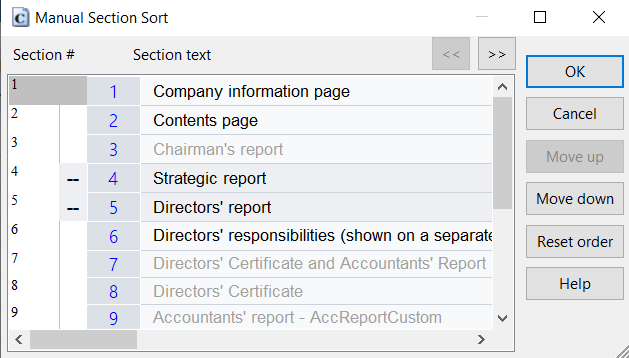
- Related template: AccountsAdv IFRS, Charity/Academy, Group consolidation, FRS101/102/105 LLP
- Software platform: Working Papers 2018, Working Papers 2019, Working Papers 2020, Working Papers 2021, Working Papers 2022