Red error message on the deferred tax note
A red error message on the deferred tax note may be due to not entering prior year 2 figures into the trial balance.
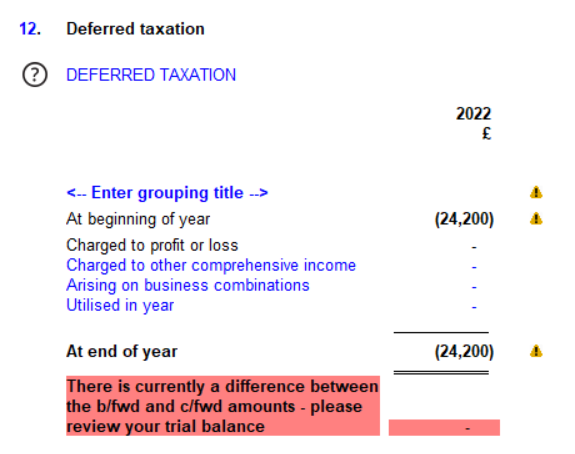
1. Click on the question mark and untick the box to hide Prior year comparative. The figure will now display:
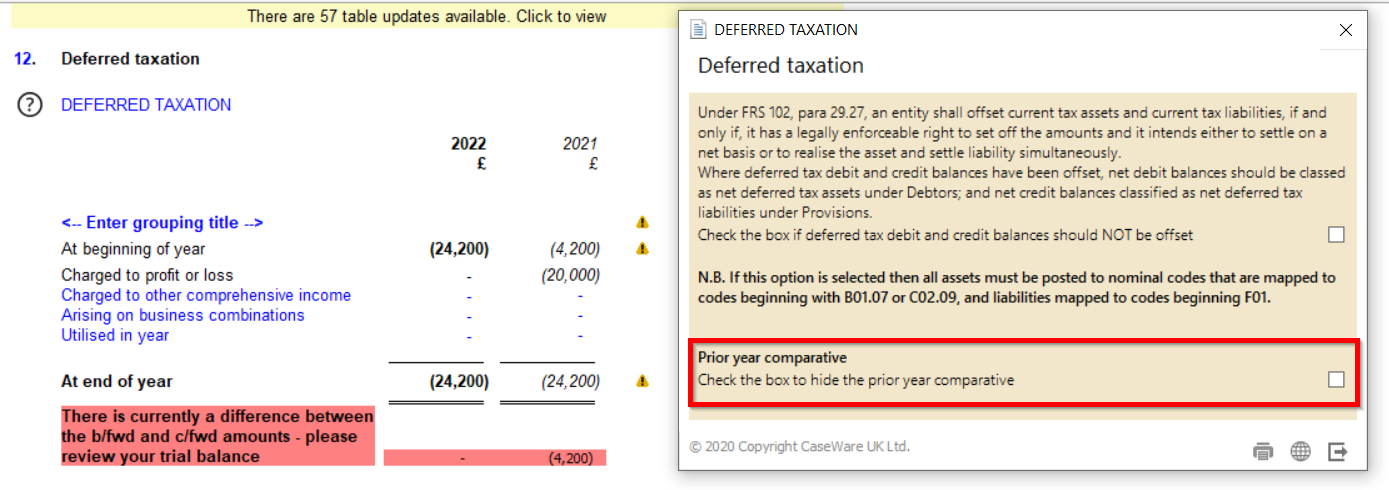
2. Go into the trial balance and locate where this has been mapped to (usually F codes). Apply an appropriate adjustment to amend the PY2.
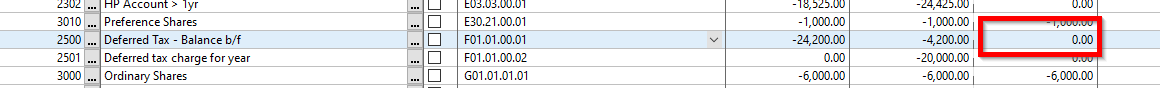
3. The error message will clear and you have the option to hide the prior year again, by selecting the question mark icon and ticking the relevant box.
- Related template: FRS101/102/105 LLP
- Software platform: Working Papers 2021, Working Papers 2022