Rounding error on taxation showing when opening the rounding banner
If there is a difference in relation to Taxation, it may be due to the note being switched off.
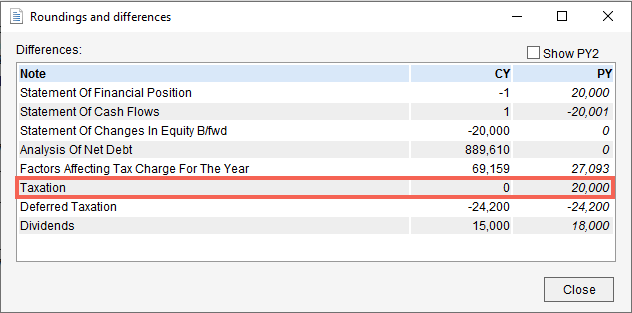
This can also appear as an error on the Balance Sheet, as the profit and loss reserve is out of balance.
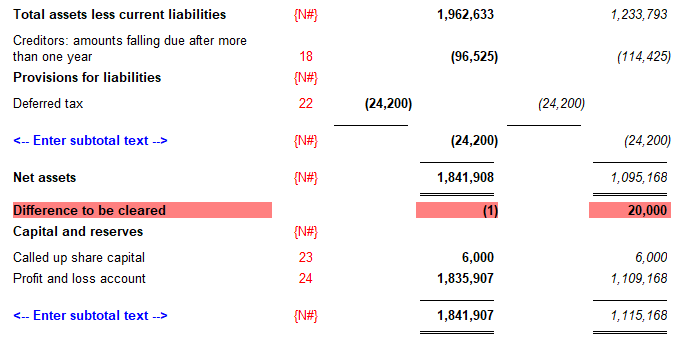
1. Turn on the Taxation note within the Accounts Preparation table.
2. Enter the figures into the analysis table, using the are input cells.
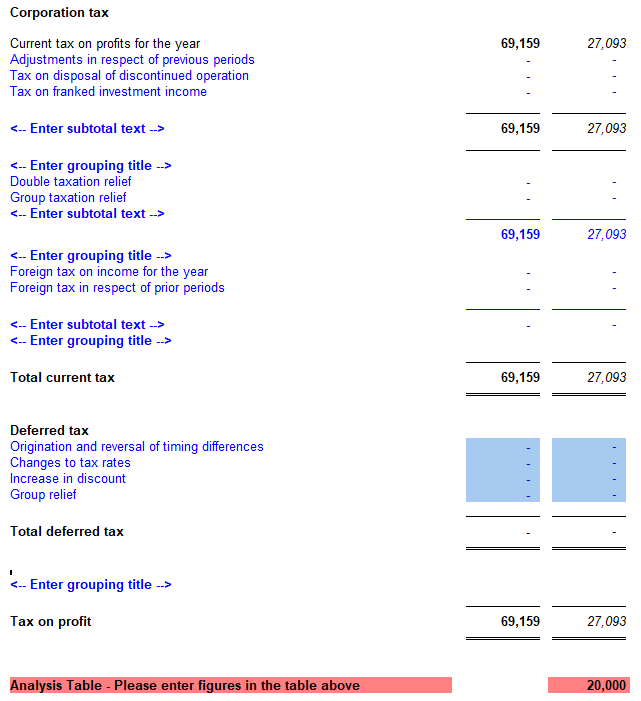
3. If you do not see the blue input cells (as below), use the Show Unused Rows option under the Table tab.
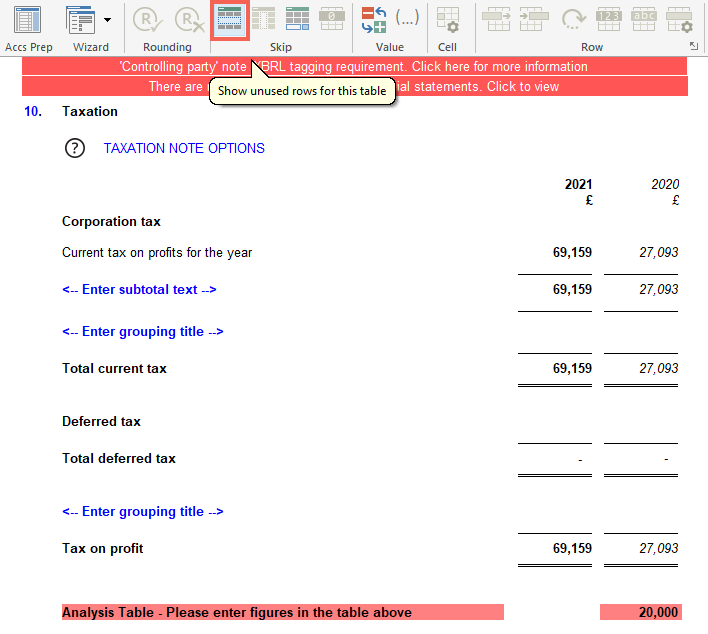
4. Once you have entered the figures, Caseware will clear the difference.
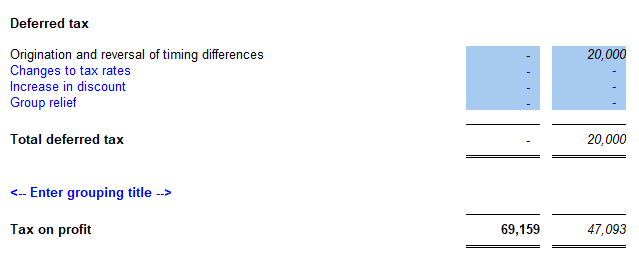
5. You can turn off the note, if required.
- Related template: Charity/Academy
- Software platform: Working Papers 2022