Where do the prior year cashflow figures populate from?
The prior year cashflow figures are calculated from the prior year and prior year 2 trial balance figures.
1. These figures feed through to the Cashflow Worksheet, accessible via the Navigation tab in the Accounts.
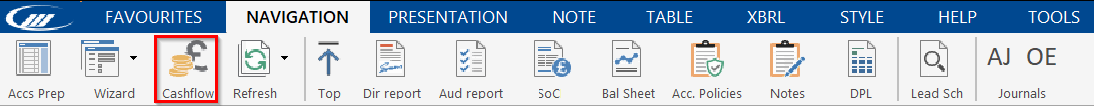
2. Within the worksheet, there is a tab for the prior year cashflow workings.
Click the PY icon to access it.

3. If this is the first year of producing the company’s accounts in Caseware, and there is a requirement to match last year’s cashflow figures, it may be simpler to use the summary workings to achieve this.
This is a user-input document.
4. To open the summary workings, expand the dropdown menu and click Overview.
5. Select Yes to Do you want to use the Summary workings for Prior Year figures?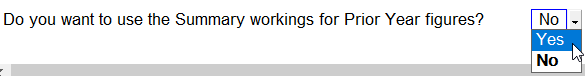
6. Use the dropdown menu to select Workings.
You can enter the prior year figures into the blue cells on the worksheet and they will feed directly into the prior year Cashflow Statement.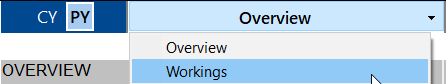
If this is not the first year producing accounts in Caseware, and the trial balance has three or more years worth of data, you can use the Cashflow Worksheet as per the current year.
7. Select No for the Summary workings option.
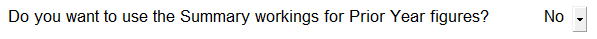
8. Use the dropdown menu to select Worksheet.
The worksheet will appear as below, with figures pre-populated from the prior year/prior year 2 trial balance.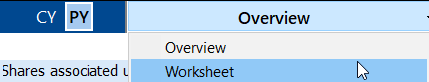
9. Once you have opened this document, the Cashflow Statement will refresh and populate with the figures.
You have the ability to add manual adjustments to the Cashflow worksheet, by typing into the blue input cells.
- Related template: AccountsAdv IFRS, Group consolidation, FRS101/102/105 LLP
- Software platform: Working Papers 2018, Working Papers 2019, Working Papers 2020, Working Papers 2021, Working Papers 2022