How can I hide an inserted note in the abbreviated accounts? - with QuickVid
You can hide all inserted notes in the abbreviated accounts, except the extra text note and extra report section.
1. To hide an inserted note, click on any row in the note and select the Extra icon under the Note tab.

2. Use the below dialogue to hide the inserted note in the abbreviated, abridged or full accounts.
3. There is also the option to hide the inserted note in the filing copy of the accounts.
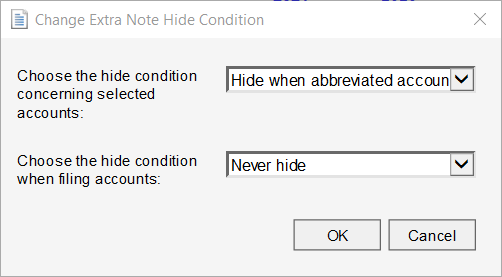
Visit our Client Services YouTube Channel for more QuickVids.
- Related template: AccountsAdv IFRS, Charity/Academy, Group consolidation, FRS101/102/105 LLP
- Software platform: Working Papers 2022, Working Papers 2023