How to link a cell to multiple mapping numbers - with QuickVid
Use cell linkage to populate a cell from multiple mapping numbers.
1. Set the row configuration to Custom calculation, via the row configuration button under the Table tab.
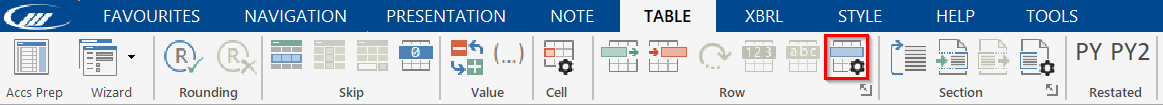
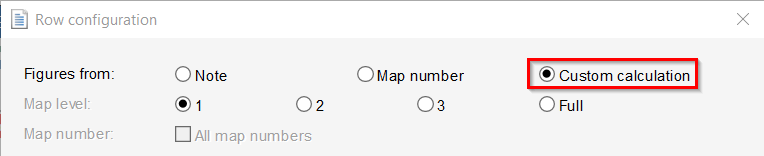
2. Click the cell you wish to amend and select the Cell button under the Table tab.
Note: If the Cell button is greyed out, you will need to show unused rows on the note.
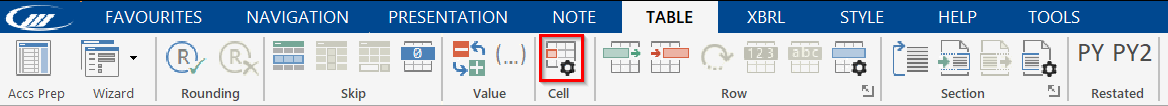
3. Click the linkage button.
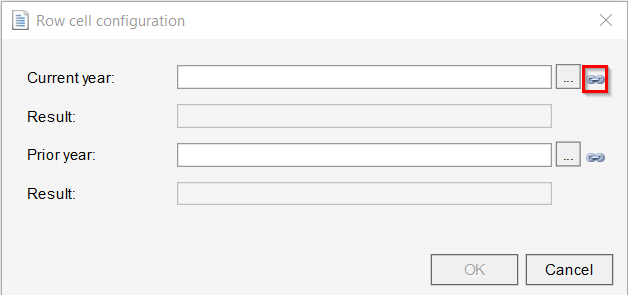
4. Use the + button next to each mapping number to include it in the cell calculation.
There are 4 map number levels available here so it is possible to include the total of a higher-level map number or the total of a single mapping number.
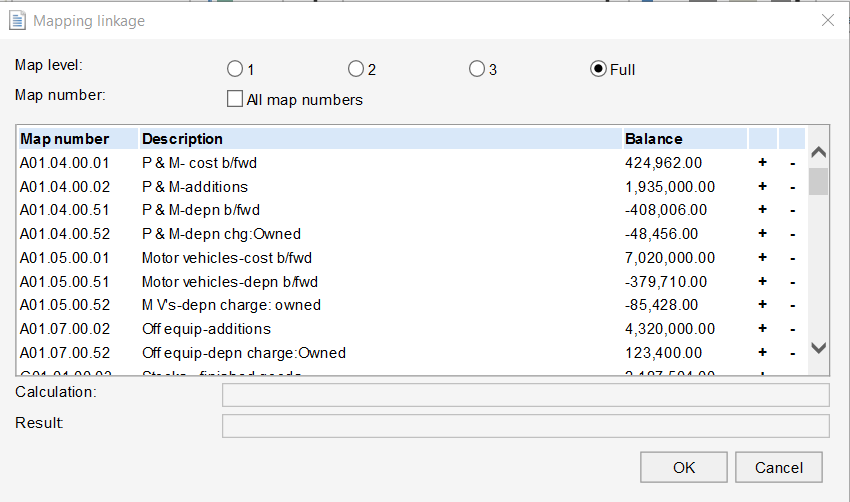
Note: This function is not available for all notes.
Visit our Client Services YouTube Channel for more QuickVids.
- Related template: AccountsAdv IFRS, Charity/Academy, Group consolidation
- Software platform: Working Papers 2018, Working Papers 2019, Working Papers 2020, Working Papers 2021, Working Papers 2022