How to include 'as restated’ in column headers
You have the option to indicate that the prior year figures have been restated within the column headers of notes and primary statements.
1. Click on a row within the statement or note and select the PY icon beneath the Table tab.
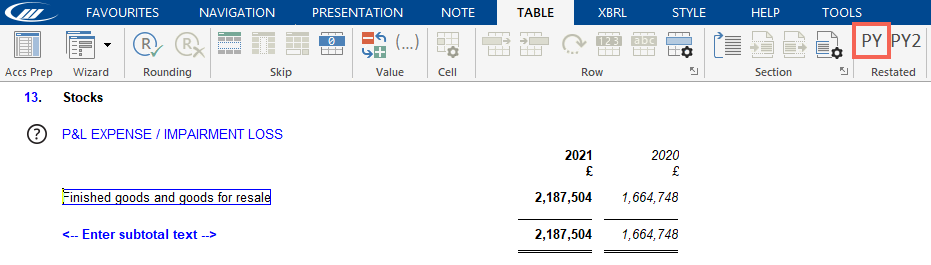
2. The prior year column header will display as shown below.
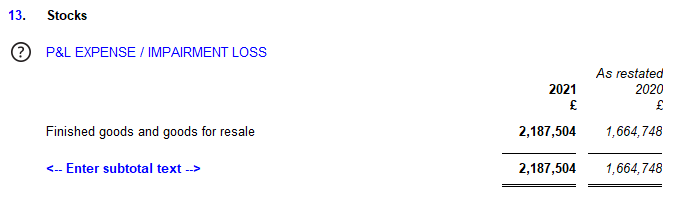
Note: This function is only available on primary statements and two-column notes.
For guidance on disclosing restatements on the fixed asset notes, click here.
- Related template: AccountsAdv IFRS, Charity/Academy, Group consolidation, FRS101/102/105 LLP
- Software platform: Working Papers 2022, Working Papers 2023