Cell linkage to mapping numbers
Cells can have formulas that are linked to mapping numbers, this is called cell linkage.
1. Highlight the cell that is required and click on the Linkage icon located under the Tools tab on the toolbar.
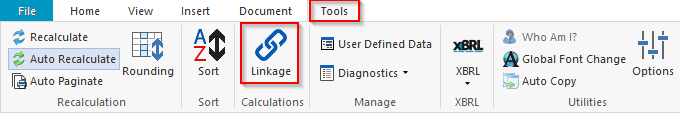
2. Select the Map tab and use the + icon next to the balance to link into the cell calculation.
3. To remove balances from the calculation, select the – icon next to the balance.
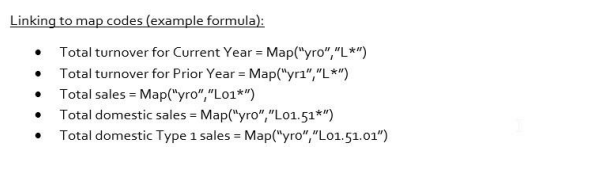
For further customisation of custom tables, please see the following articles:
Creating tables in caseware here
Inserting cells in tables here
Inserting rows and columns into tables here
Editing cells and block cell edits here
Using formulas in custom tables here
- Related template: AccountsAdv IFRS, Charity/Academy, FRS101/102/105 LLP
- Software platform: Working Papers 2018, Working Papers 2019, Working Papers 2020, Working Papers 2021