How to insert a manual page break
Page breaks can be inserted into green input text areas by pressing the Ctrl and Enter keys at the same time.
1. Select within the green input text where you want to insert a page break.
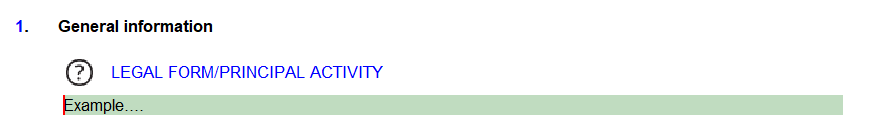
2. Press CTRL + Enter on the keyboard at the same time. Click OK to insert a page break.
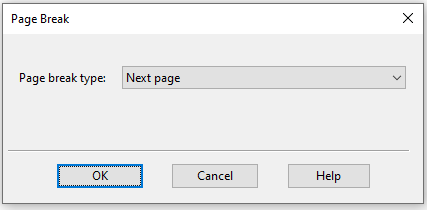
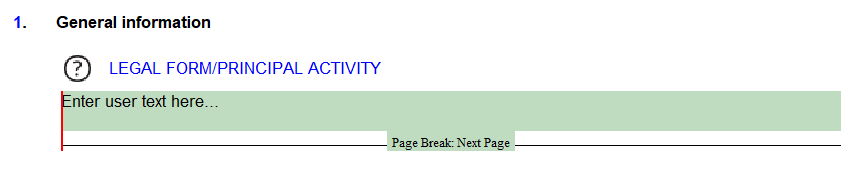
3. Page breaks entered in this manner can be removed by placing the cursor to the left of the page break and pressing the Delete key.
- Related template: AccountsAdv IFRS, Charity/Academy, FRS101/102/105 LLP
- Software platform: Working Papers 2018, Working Papers 2019, Working Papers 2020, Working Papers 2021, Working Papers 2022