How to display figures to one or two decimal places throughout the accounts
By default, the accounts will show in whole pounds.
To set the decimal places to one or two, click on the 1.0 or 1.00 icon beneath the Presentation tab.
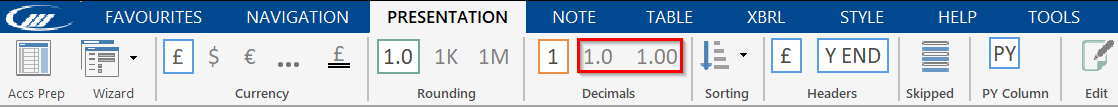
You also have the option to show figures to one or two decimal places, when rounding to thousands or millions.
For guidance on rounding to thousands or millions, please click here.
- Related template: AccountsAdv IFRS, Charity/Academy, Group consolidation, FRS101/102/105 LLP
- Software platform: Working Papers 2018, Working Papers 2019, Working Papers 2020, Working Papers 2021, Working Papers 2022