How to modify a note number reference - with QuickVid
Note number references can be shown on the financial statements or notes. They can also be inserted into user input text areas.
For guidance on adding a note number column to a financial statement or note click here.
For guidance on inserting a note number reference into a user input text area click here.
To modify a note number reference
1. Enable Editing mode, accessed via the View menu.
Note: If you do not have the password for Enable Editing mode please contact your CaseWare super user.
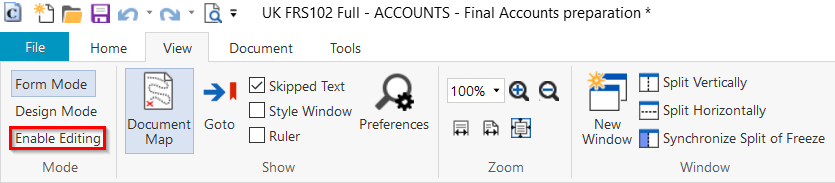
2. Right click on the note number reference and select Edit Note Number Reference.
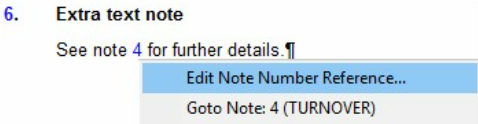
3. Use the Cross-reference from the dropdown menu in the dialog to select the new note number.
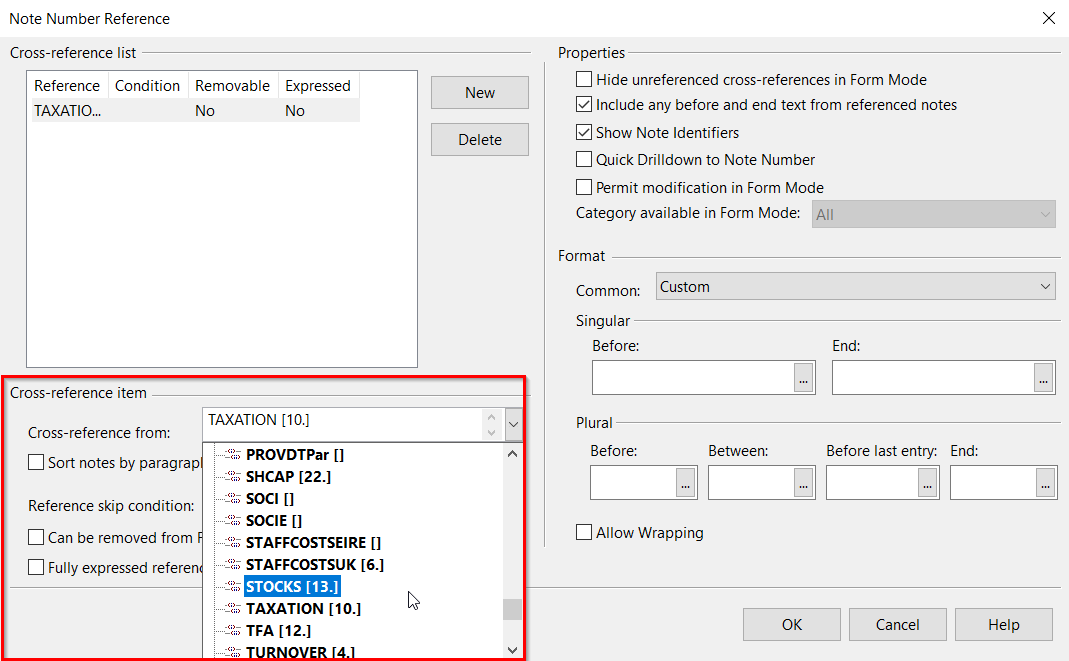
Visit our Client Services YouTube Channel for more QuickVids.
- Related template: AccountsAdv IFRS, Charity/Academy, Group consolidation, FRS101/102/105 LLP
- Software platform: Working Papers 2022, Working Papers 2023