How can I amend text that cannot be overtyped? - with QuickVid
In most areas of the accounts text can be amended in the Enable Editing and Edit Text modes shown below.
Enable editing
located beneath the View tab below and requires a password obtainable from your superuser, this role is commonly reserved for a manager.
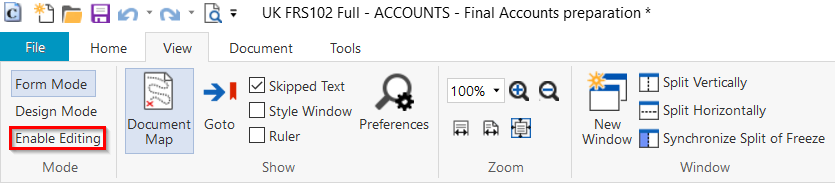
Edit text
Accessed via the Edit icon beneath the Presentation tab.
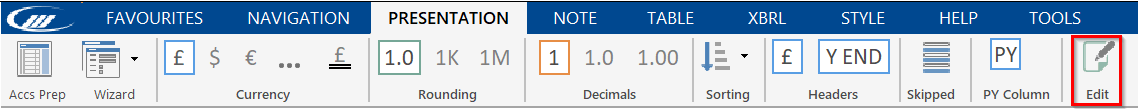
Other Editing
Some areas of text cannot be amended by using these functions and instead the style of text applied will need to be changed to one that can be edited.
1. Check the style applied to the text by clicking the Change Style icon beneath the Style tab.
2. Take a note of the style applied, tick TextStdInput style and click OK.
3. You will now be able to overtype the text. Once complete, click Change Style again and tick the original style applied to set the format back to default.
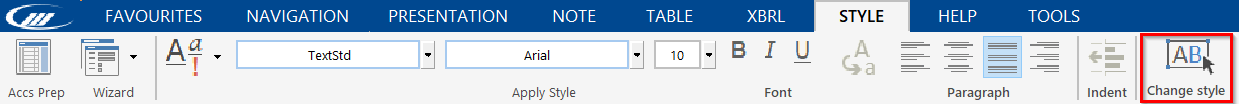
Please see our Client Services YouTube Channel for more QuickVids.
- Related template: AccountsAdv IFRS, Charity/Academy, Group consolidation, FRS101/102/105 LLP
- Software platform: Working Papers 2018, Working Papers 2019, Working Papers 2020, Working Papers 2021