How to populate the First Time Adoption of FRS102 note
Note: This article is also applicable to the First Time Adoption of FRS101 note.
The First Time Adoption of FRS102 note is populated from both mapping and manual input of figures.
The as restated balances are calculated from the mapped trial balance and initially the effect of transition figures will match the as restated amounts.
The as previously stated figures must be manually input into the blue input cells highlighted below. Upon doing so, the effect of transition column figures will re-calculate.
Prior to inputting the as previously stated figures
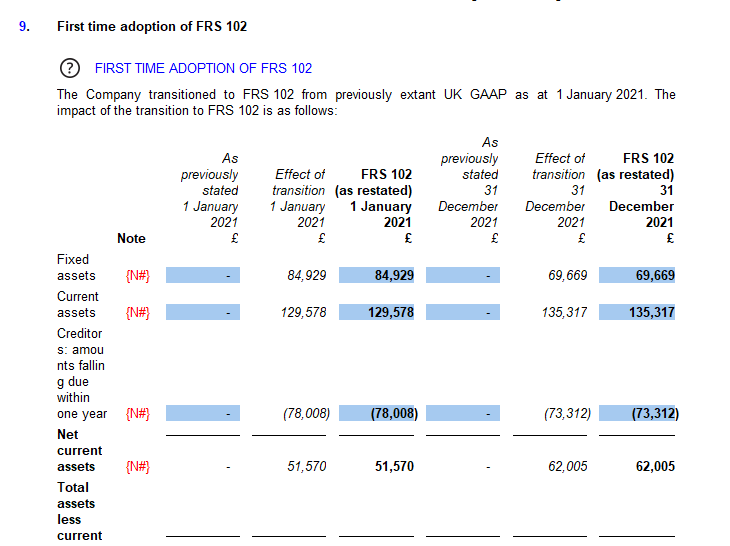
After inputting the As previously stated figures
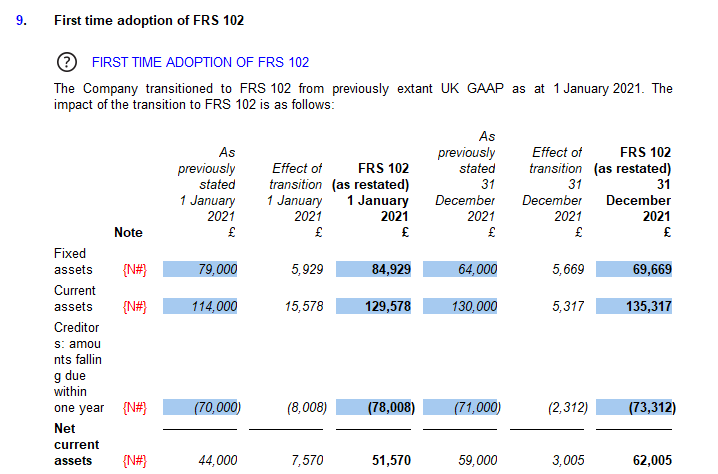
For guidance on changing the presentation of the FTA note, click here.
- Related template: FRS101/102/105 LLP
- Software platform: Working Papers 2018, Working Papers 2019, Working Papers 2020, Working Papers 2021, Working Papers 2022