Share capital rounding
1. If the share capital is rounding up in the accounts, to amend this click the Share structure tab in the General Info section of the Wizard.
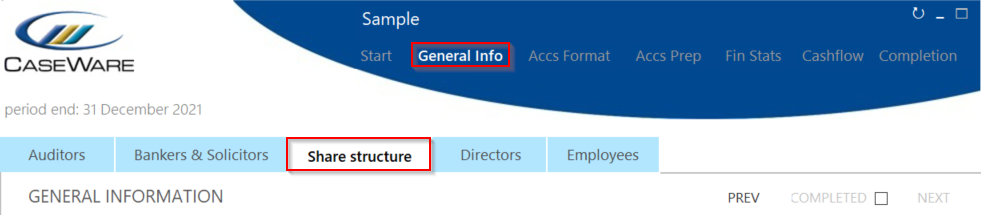
2. Use the drop-down menu to change the nominal share value to the amount of decimal places preferred.
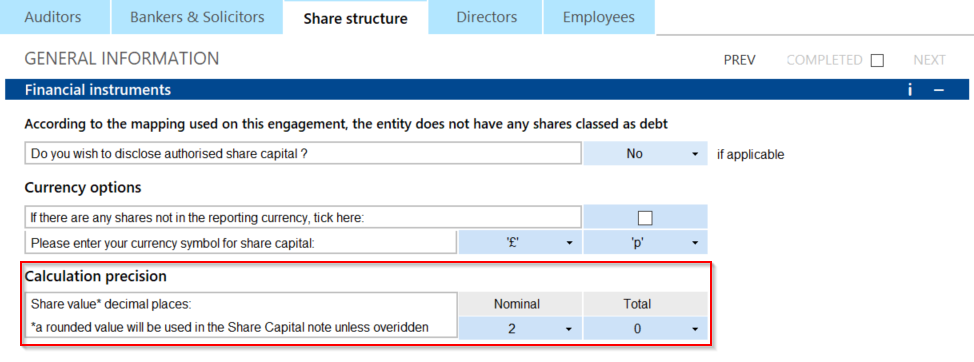
3. The nominal share value will now display to the selected number of decimal places.
The accounts will now show the correct figure as opposed to the previously rounded figure.
- Related template: FRS101/102/105 LLP
- Software platform: Working Papers 2018, Working Papers 2019, Working Papers 2020, Working Papers 2021