How to show/hide all rows in a table
You have the option to show or hide all available rows in a table. This also allows for extra functionality within the table.
To do this, click on any row in the table and select the Show unused rows for this table button beneath the Table tab.
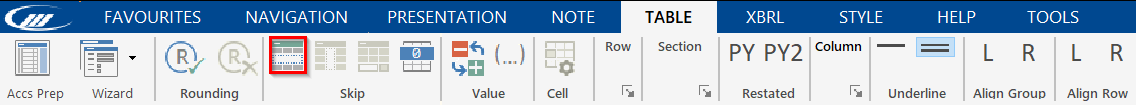
All available, unused rows will show in blue.
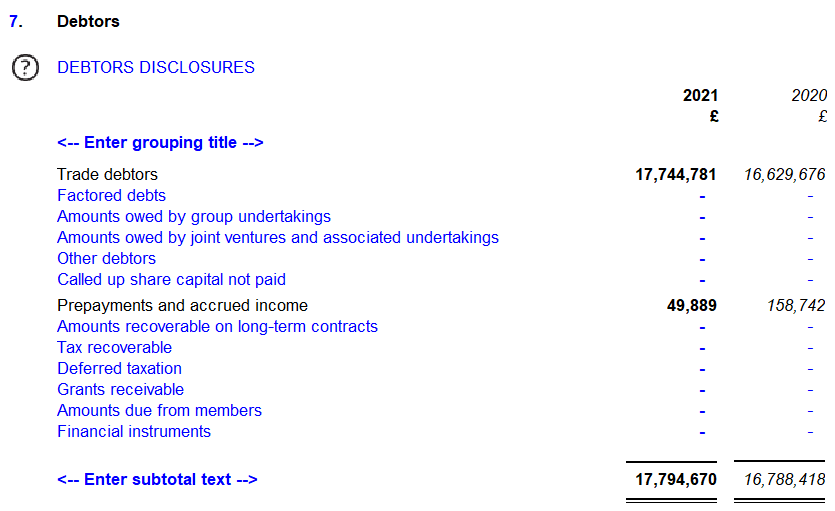
For guidance on checking or changing how a row is populated, please click here.
- Related template: AccountsAdv IFRS, Charity/Academy, Group consolidation, FRS101/102/105 LLP
- Software platform: Working Papers 2022, Working Papers 2023