How to show/hide unused rows throughout the Accounts - with QuickVid
Show or hide all unused rows throughout the accounts by clicking on the Show/hide skipped rows throughout the financial statements icon beneath the Presentation tab.
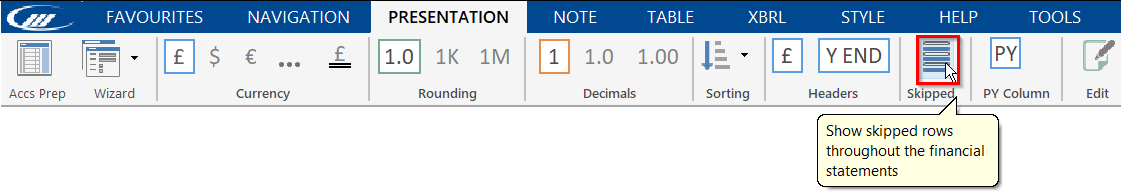
When unused rows are shown they will appear in blue throughout the accounts. Unused rows can also be shown/hidden on a note-by-note basis by following the guidance here.
Note: Rows showing in blue will not print.
Visit our Client Services YouTube Channel for more QuickVids.
- Related template: AccountsAdv IFRS, Charity/Academy, Group consolidation, FRS101/102/105 LLP
- Software platform: Working Papers 2018, Working Papers 2019, Working Papers 2020, Working Papers 2021, Working Papers 2022